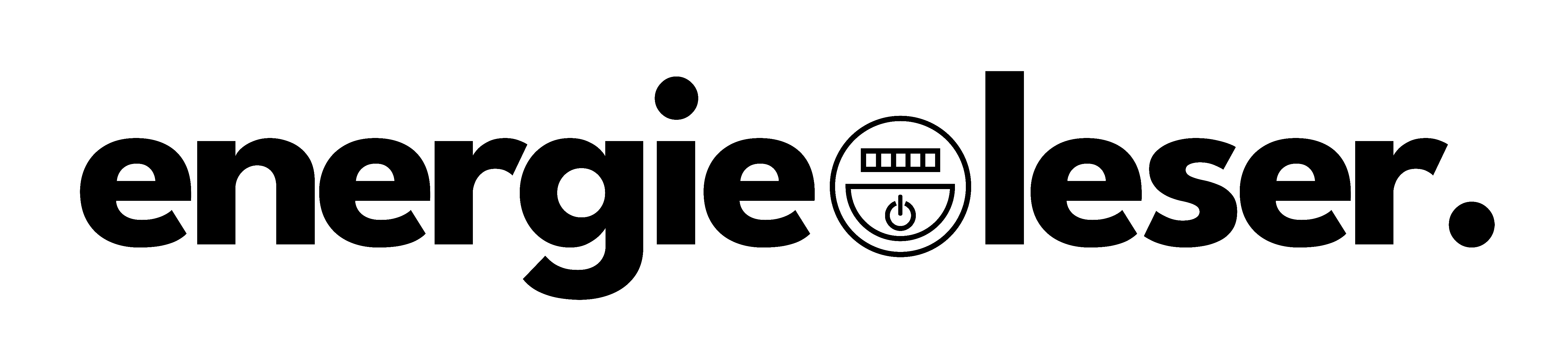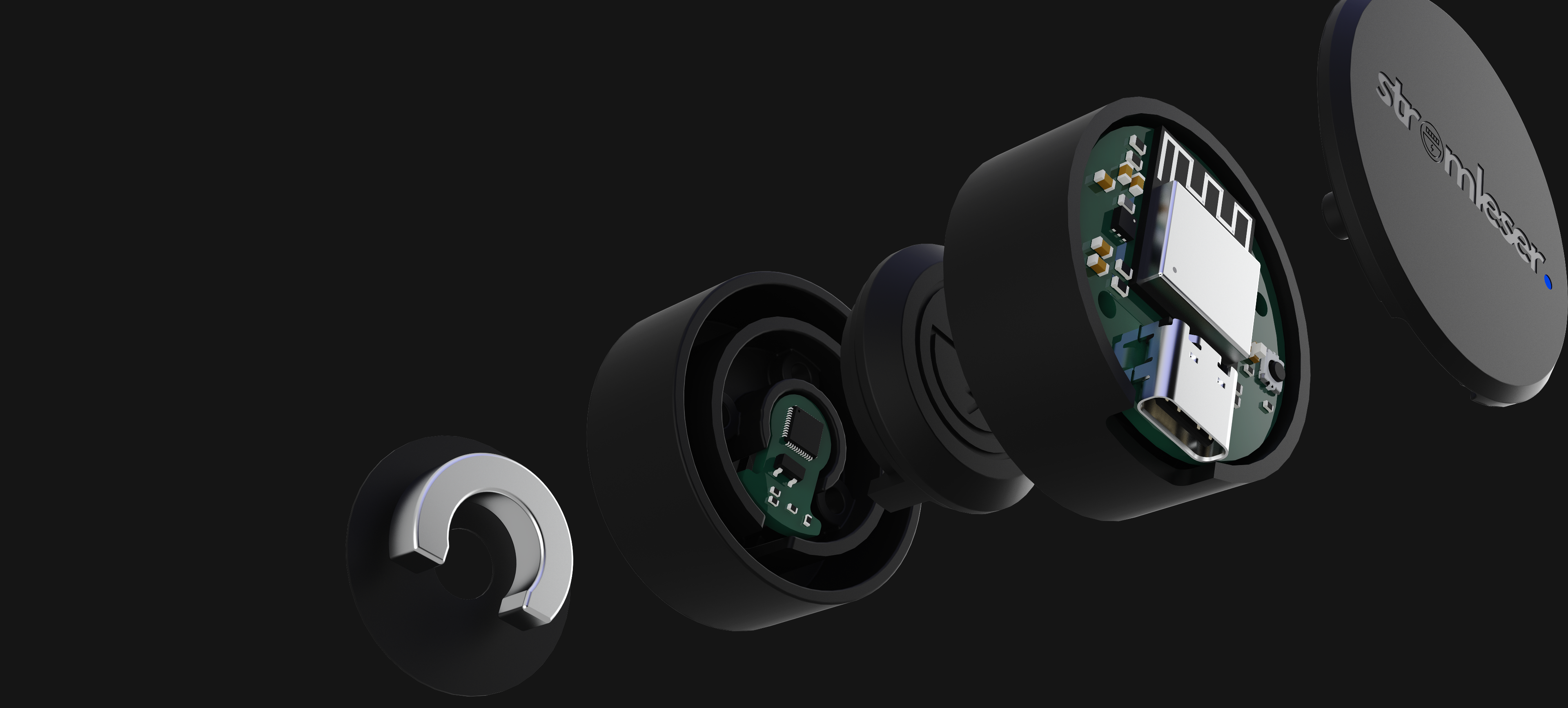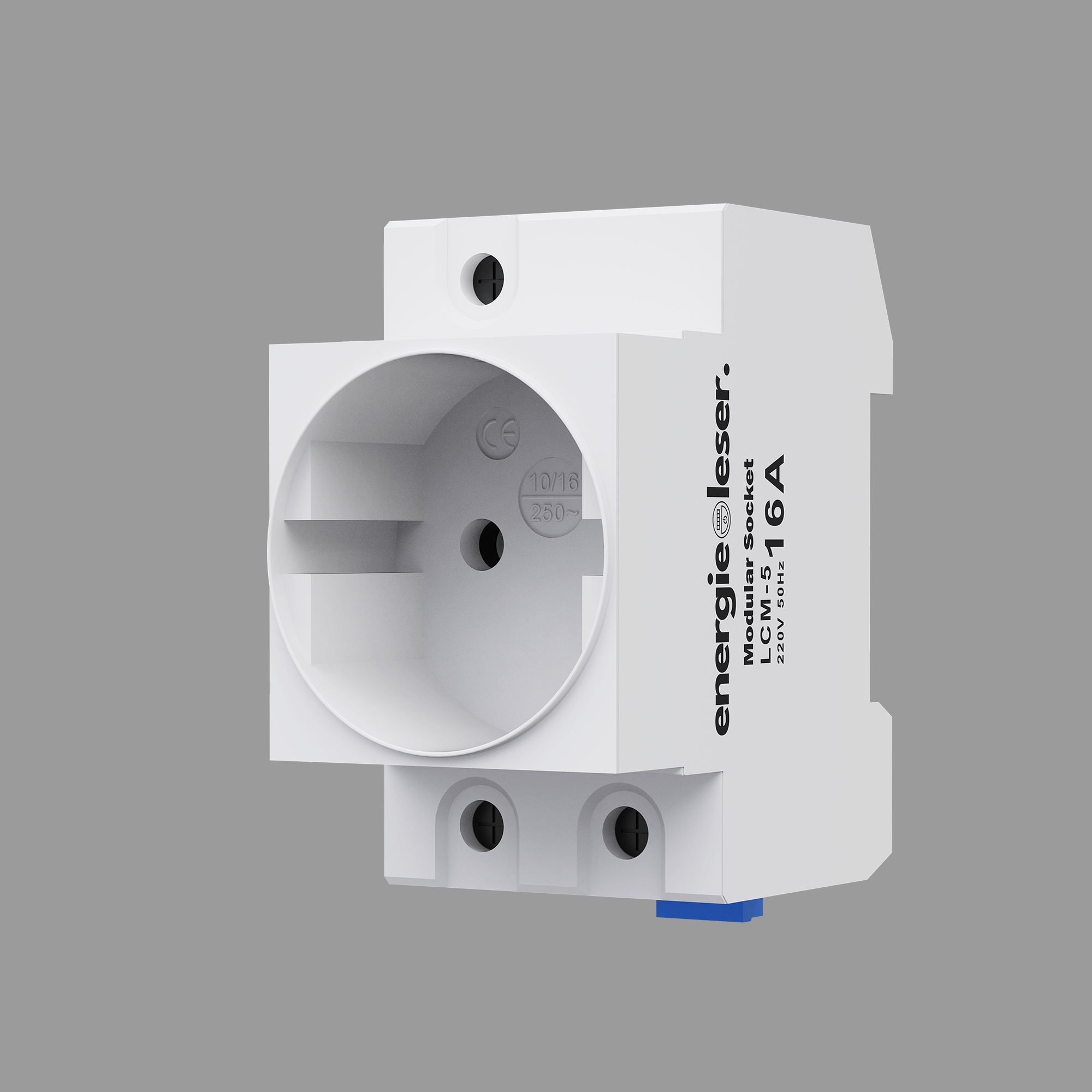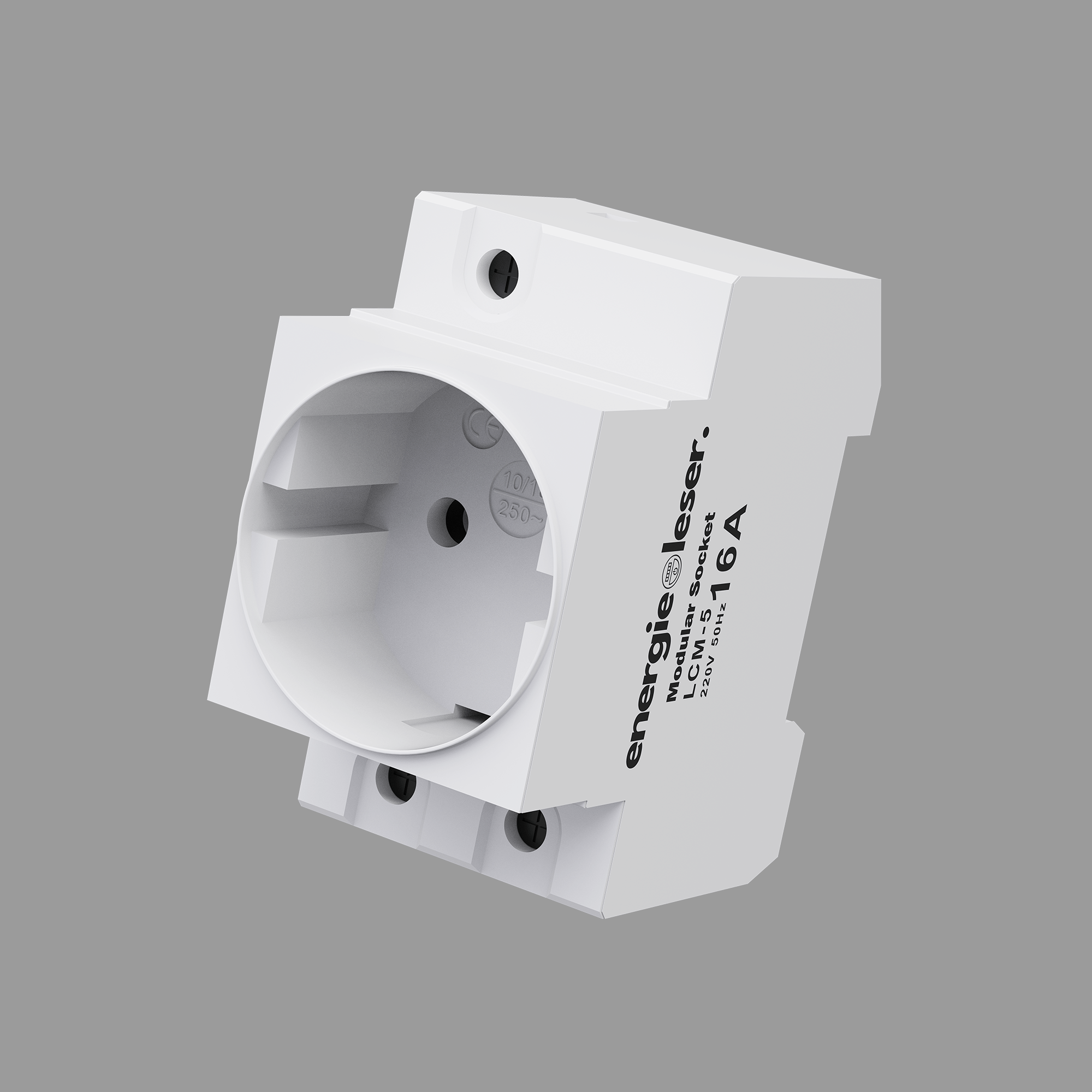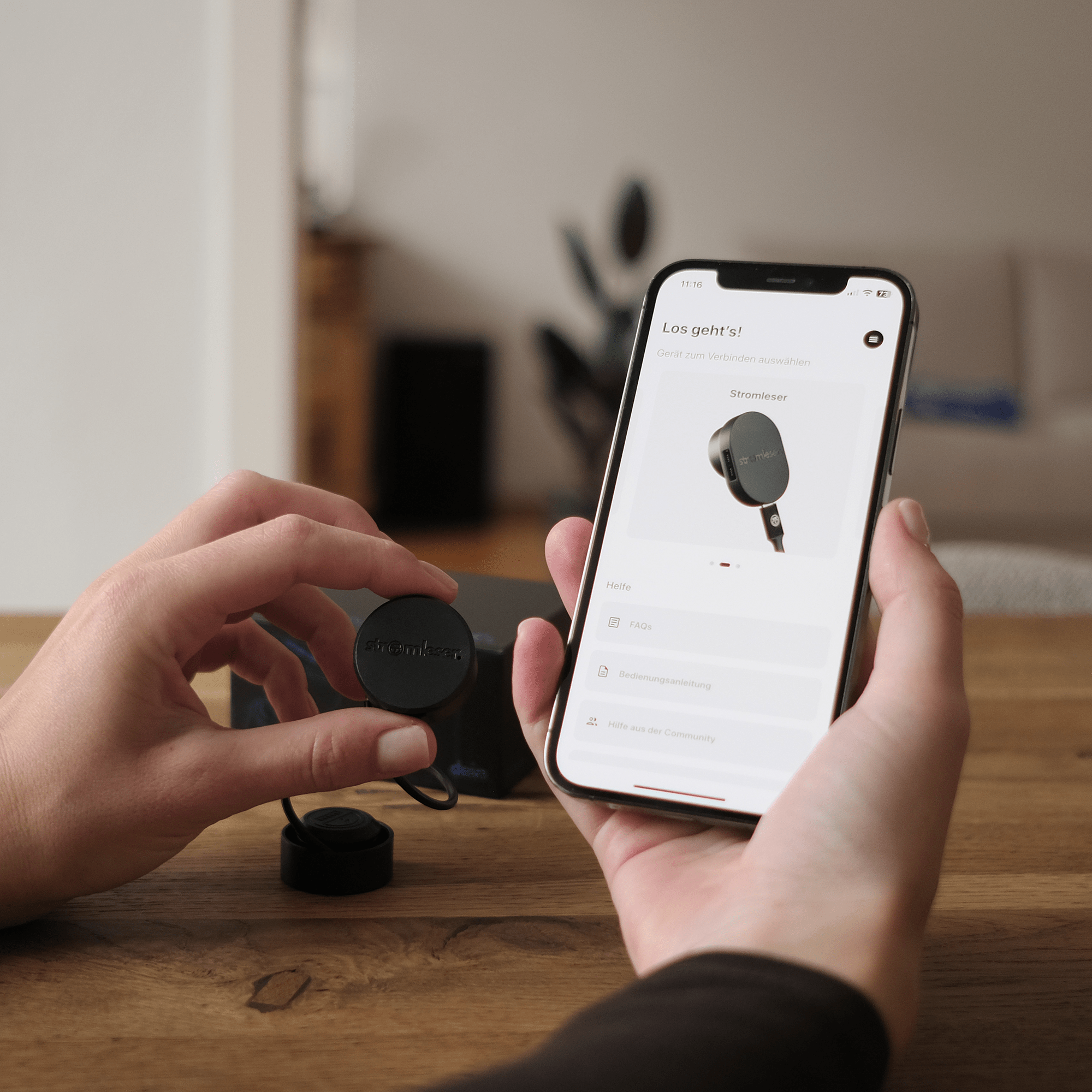
stromleser.one
The stromleser.one enables simple and precise monitoring of your electricity consumption .
Thanks to plug-and-play installation in the stromleser app , it can be used effortlessly by anyone.
All consumption data is transferred directly to the app and evaluated there graphically and numerically – live, clear and efficient.
Note: If you use the electricity reader in conjunction with a (mini) PV system, 0% VAT applies according to Section 12 Paragraph 3 – you can select this below.
Attention: Integration into Home Assistant is currently not possible .
Damit Echtzeitwerte angezeigt werden, muss vorab in der Regel die PIN beim Messstellenbetreiber angefordert und am Zähler eingegeben werden. Wenn du dazu Fragen hast oder dir unsicher bist, ob dein Stromzähler kompatibel ist, schick uns einfach ein Foto an info@energieleser.de.
Auch bei anderen Fragen – z. B. zur Installation – sind wir jederzeit für dich da: 0711 60192327
Wenn du den Stromleser im Zusammenhang mit einer (Mini-)PV-Anlage nutzt, gilt gemäß § 12 Abs. 3 die 0 % Mehrwertsteuer.
You can easily find the exact and optimally functioning script for your power reader here .



TTL module with metal disc
Detects the optical pulses of your digital electricity meter and transmits the data in real time to the WIFI module.
USB-C port
Included in delivery is a power supply including a USB-C cable to power the stromleser.one.
WIFI module
Transmits the meter data via WLAN – thanks to the 20 cm cable, it can be attached to the meter with an adhesive pad, making it flexible and independent of the TTL module.

Step 1
Position flexibly
The TTL head is attached directly to the meter's optical interface with a metal disc and reads the data. The WIFI module can be flexibly mounted up to 20 cm away using the included 3M adhesive pad – for optimal positioning and clean cable routing.

Step 2
Optimal alignment, perfect hold.
The TTL and WIFI heads can be positioned independently of each other. This allows you to precisely align both for optimal reception, secure hold, and clean cable routing.

Step 3
Can also be installed as a unit
For particularly simple setups , you can leave the TTL and WIFI modules directly connected to each other – ideal for short distances and smooth meter surfaces.

Step 4
Plug & Play in the app
Once connected, it's immediately ready to use: The stromleser app not only evaluates your meter reading - graphically and numerically , live and clearly - but also guides you step by step through the installation .
No scripts, no Tasmota – everything directly in the app.

Installation video
Scope of delivery: