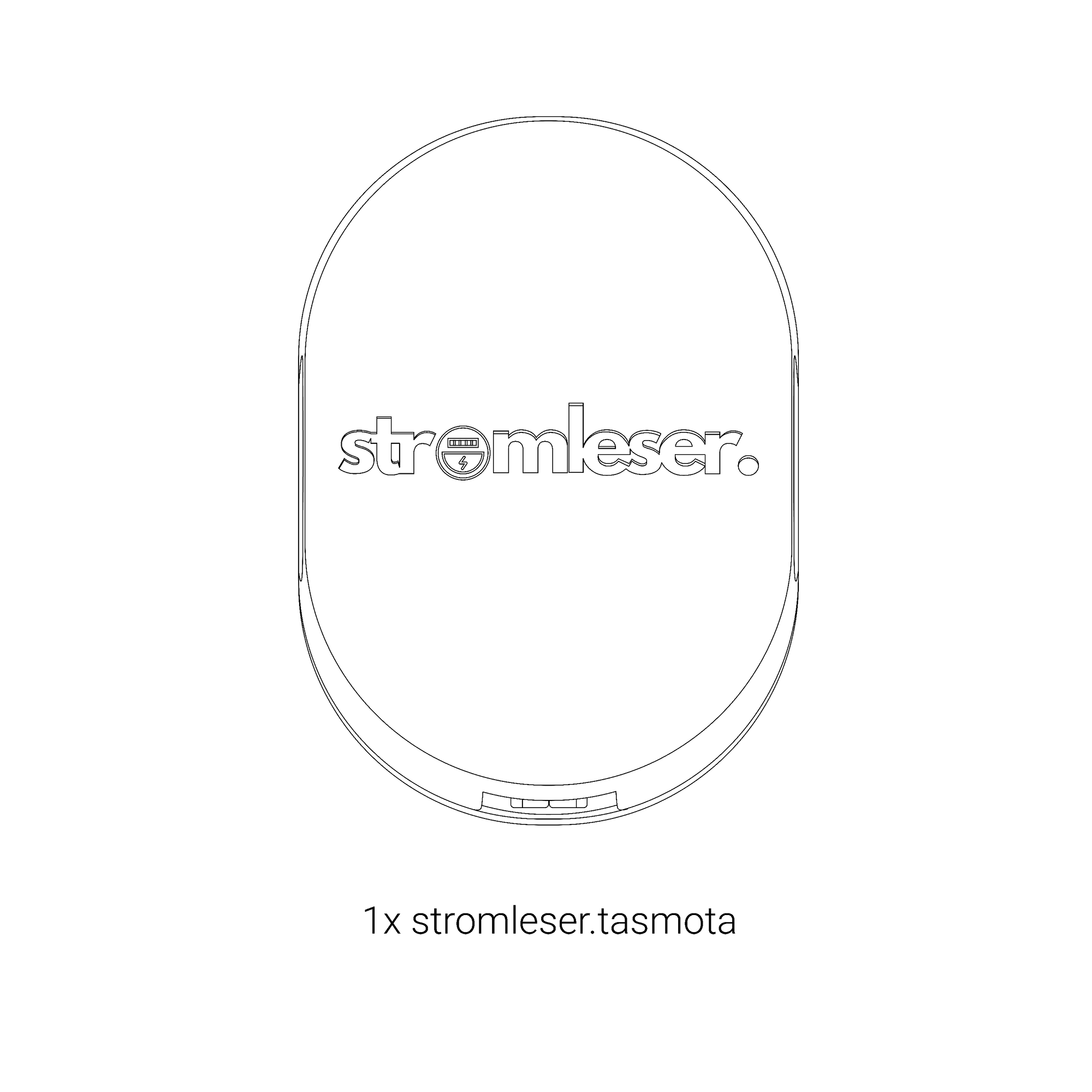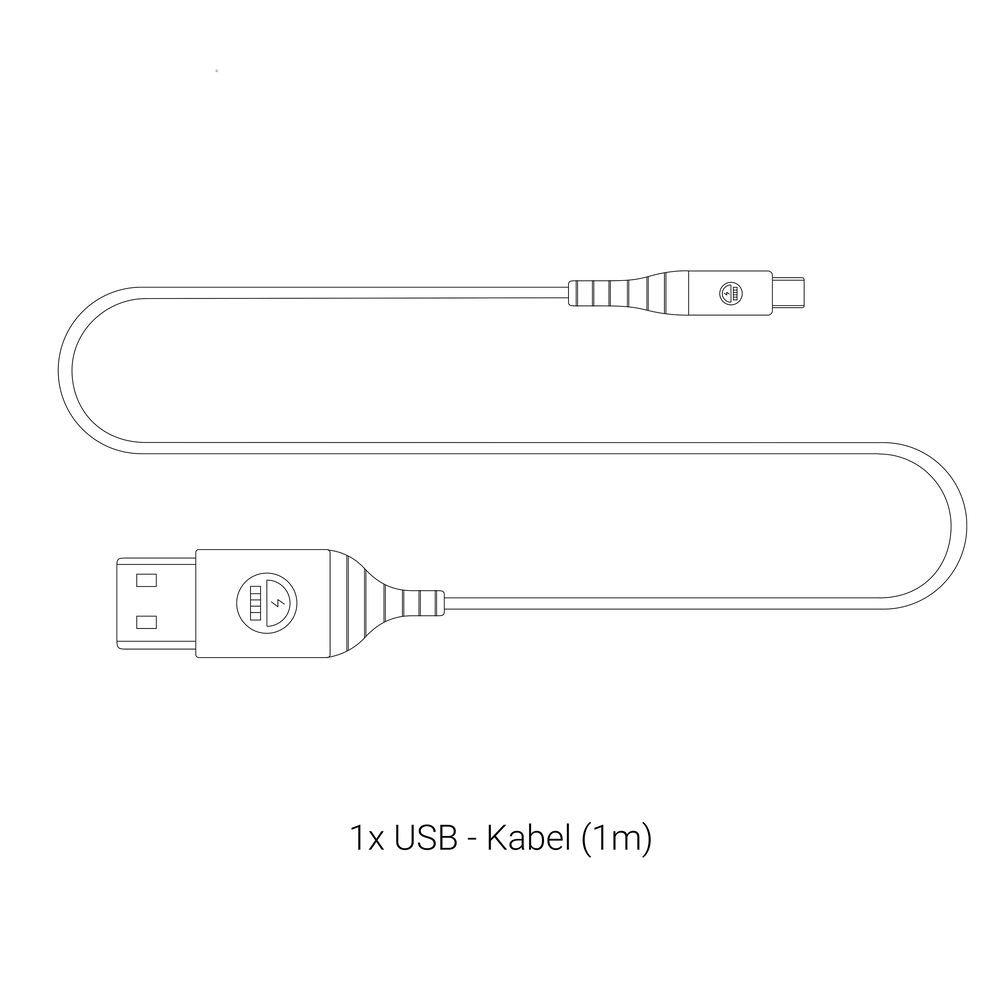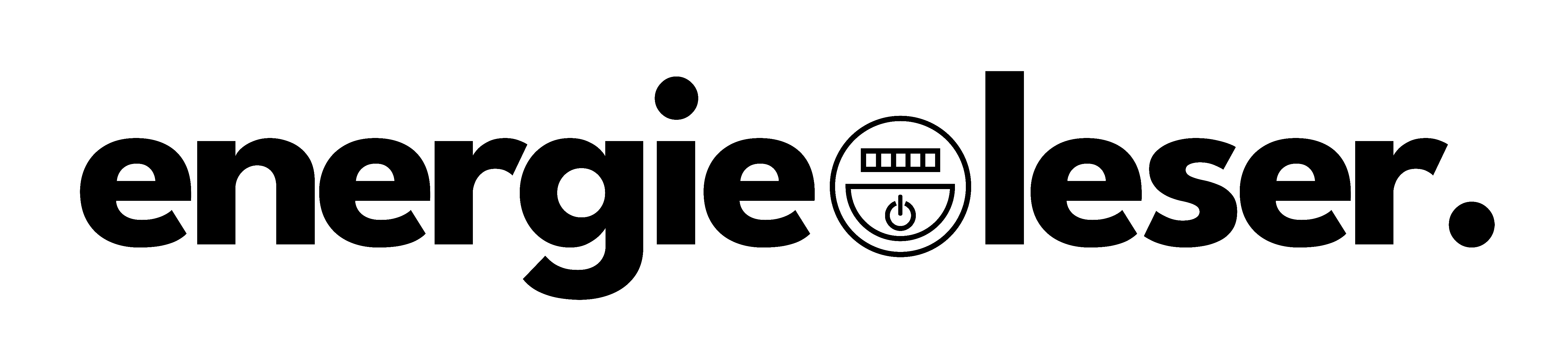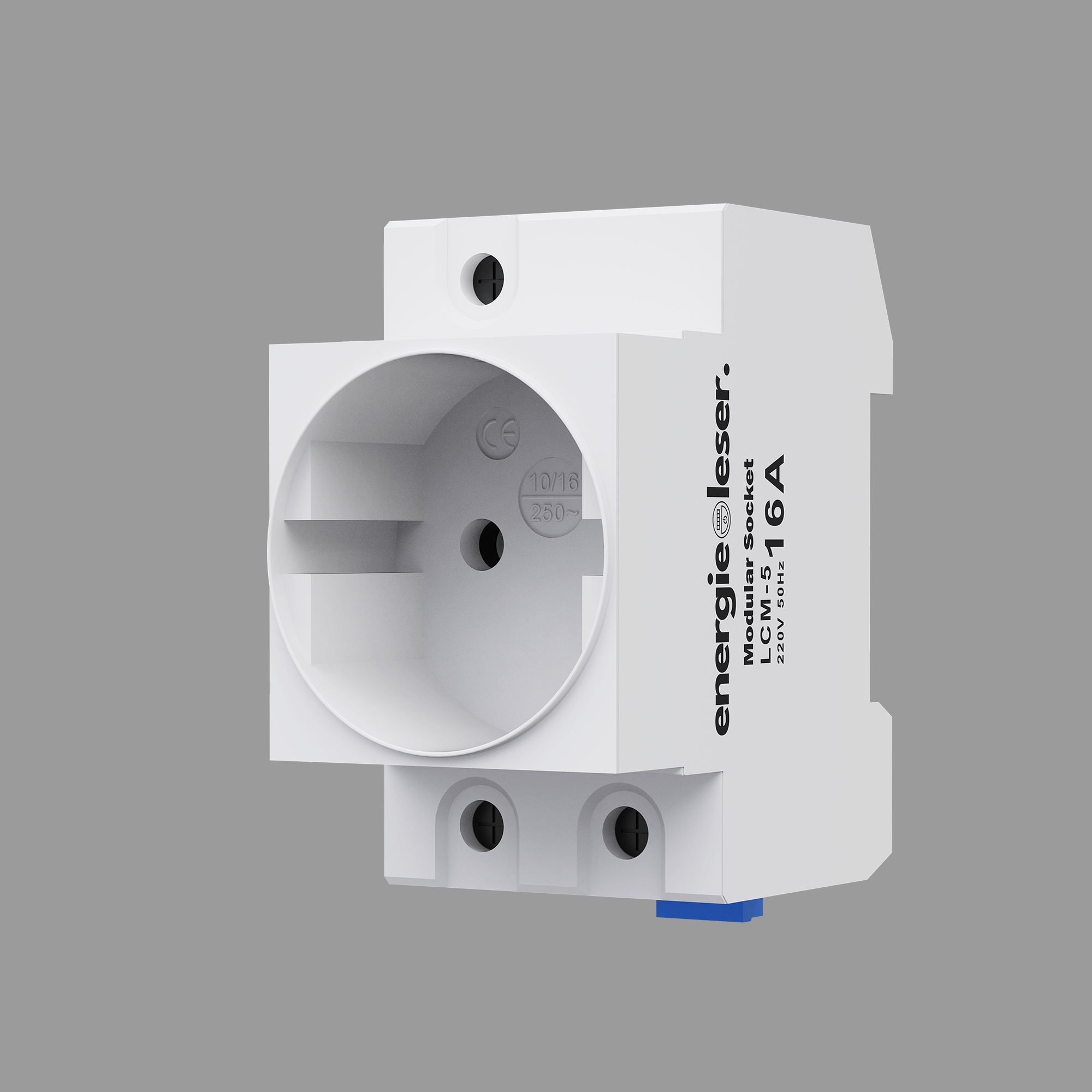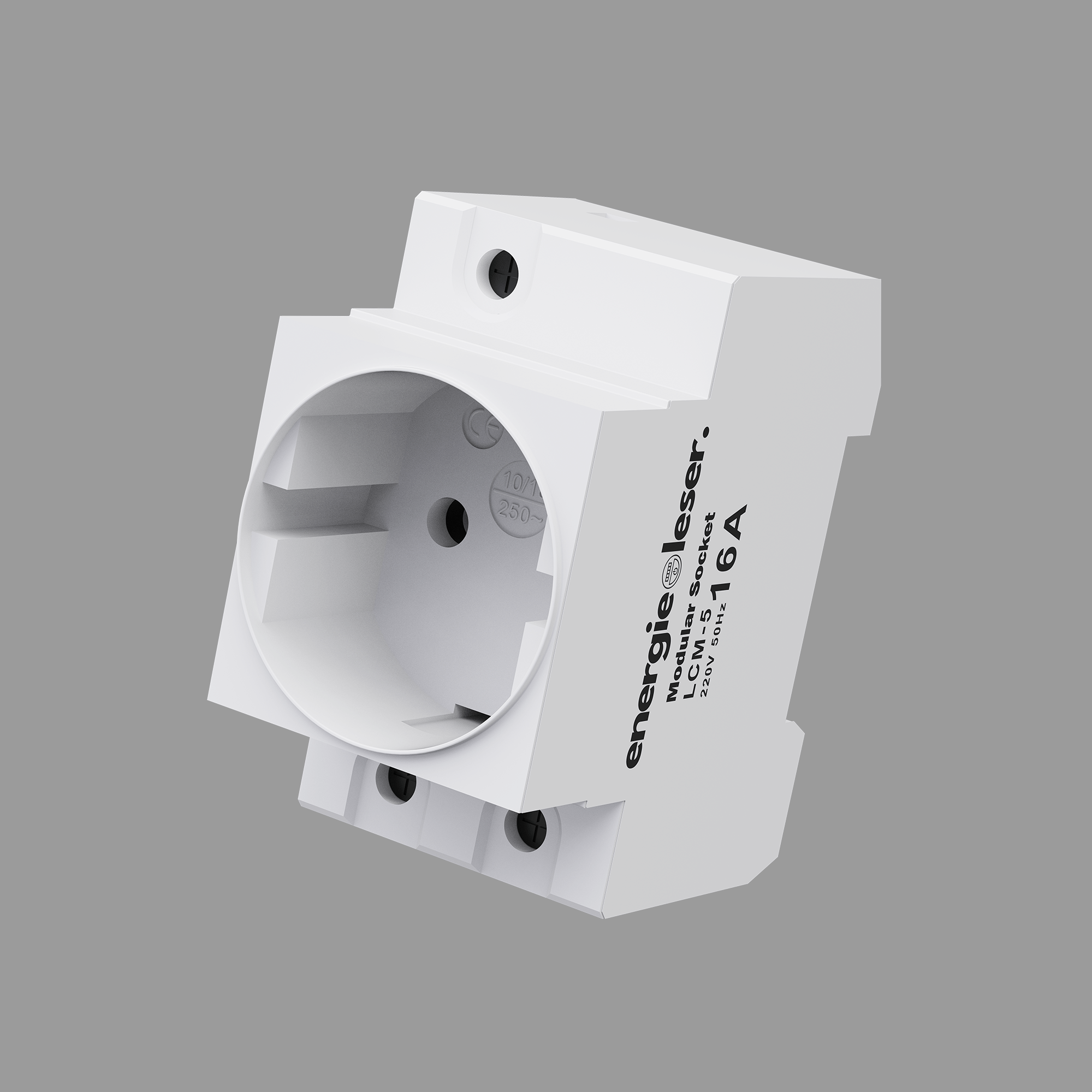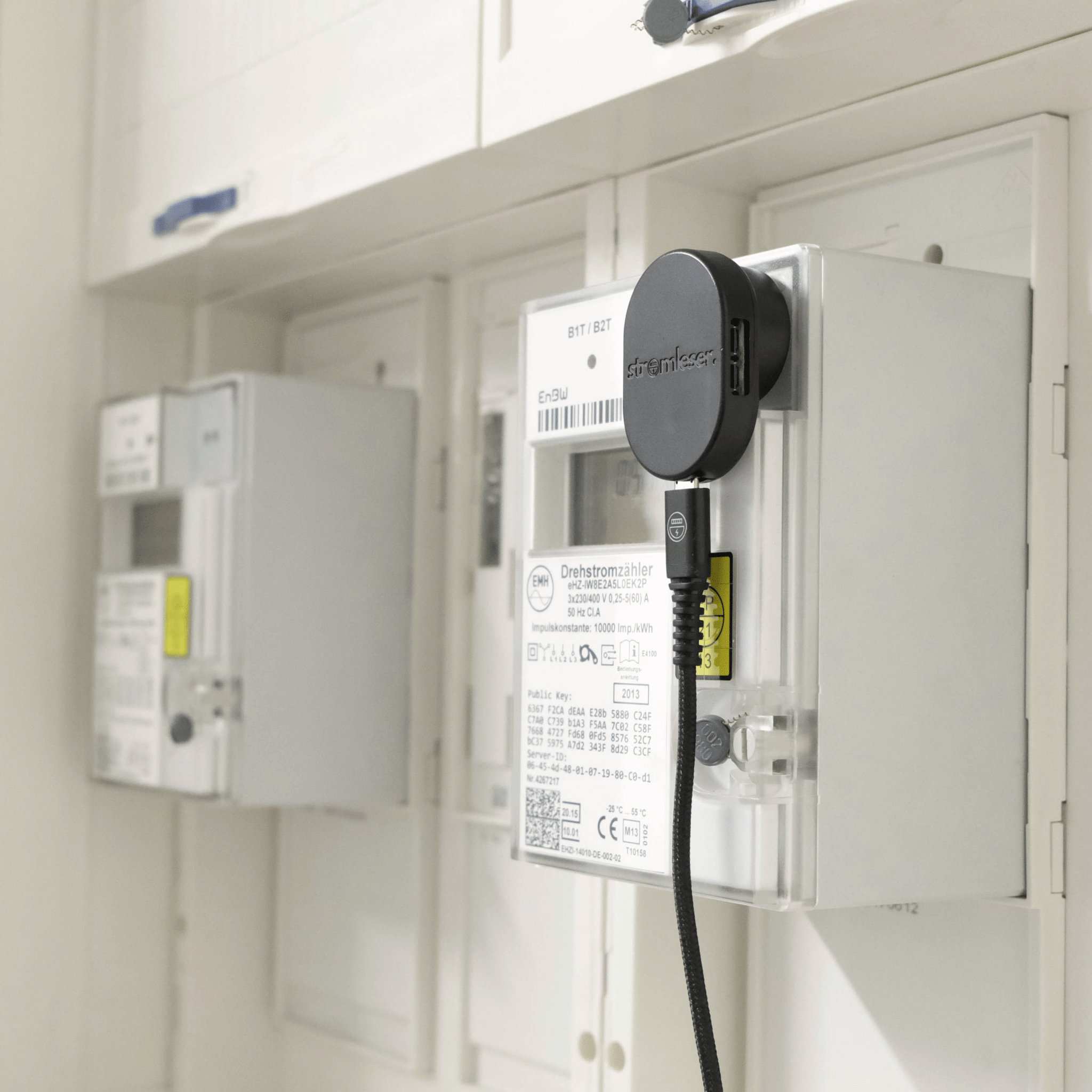
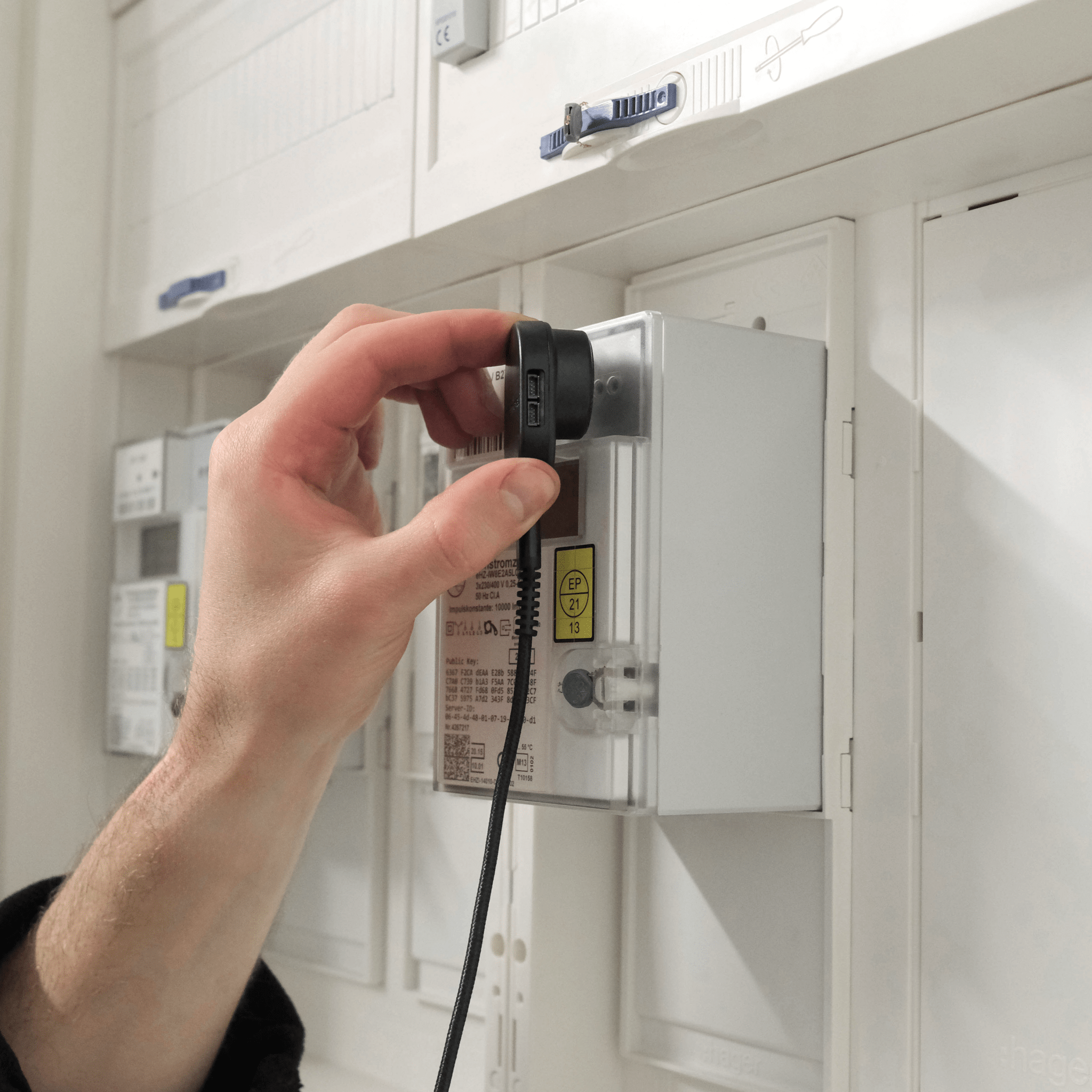
stromleser.tasmota
Stromleser enables local monitoring and analysis of electricity consumption , displayed via the Tasmota user interface. It offers the option of seamless integration with many smart home systems such as Home Assistant or simply the Stromleser app , ensuring comprehensive control and optimization of energy consumption .
Note: If you use the electricity reader in conjunction with a (mini) PV system, 0% VAT applies according to Section 12 Paragraph 3 – you can select this below.
Damit Echtzeitwerte angezeigt werden, muss vorab in der Regel die PIN beim Messstellenbetreiber angefordert und am Zähler eingegeben werden. Wenn du dazu Fragen hast oder dir unsicher bist, ob dein Stromzähler kompatibel ist, schick uns einfach ein Foto an info@energieleser.de.
Auch bei anderen Fragen – z. B. zur Installation – sind wir jederzeit für dich da: 0711 60192327
Wenn du den Stromleser im Zusammenhang mit einer (Mini-)PV-Anlage nutzt, gilt gemäß § 12 Abs. 3 die 0 % Mehrwertsteuer.
You can easily find the right script for your electricity meter here .



Micro USB port
Power is supplied via a standard micro-USB cable – which can be flexibly connected to any power outlet.
Tasmota
With pre-installed Tasmota firmware – perfect for MQTT, Home Assistant & ioBroker.
Connect up to 4 TTL
Expand the stromleser.tasmota with up to four stromleser.ttl and read up to five meters simultaneously.
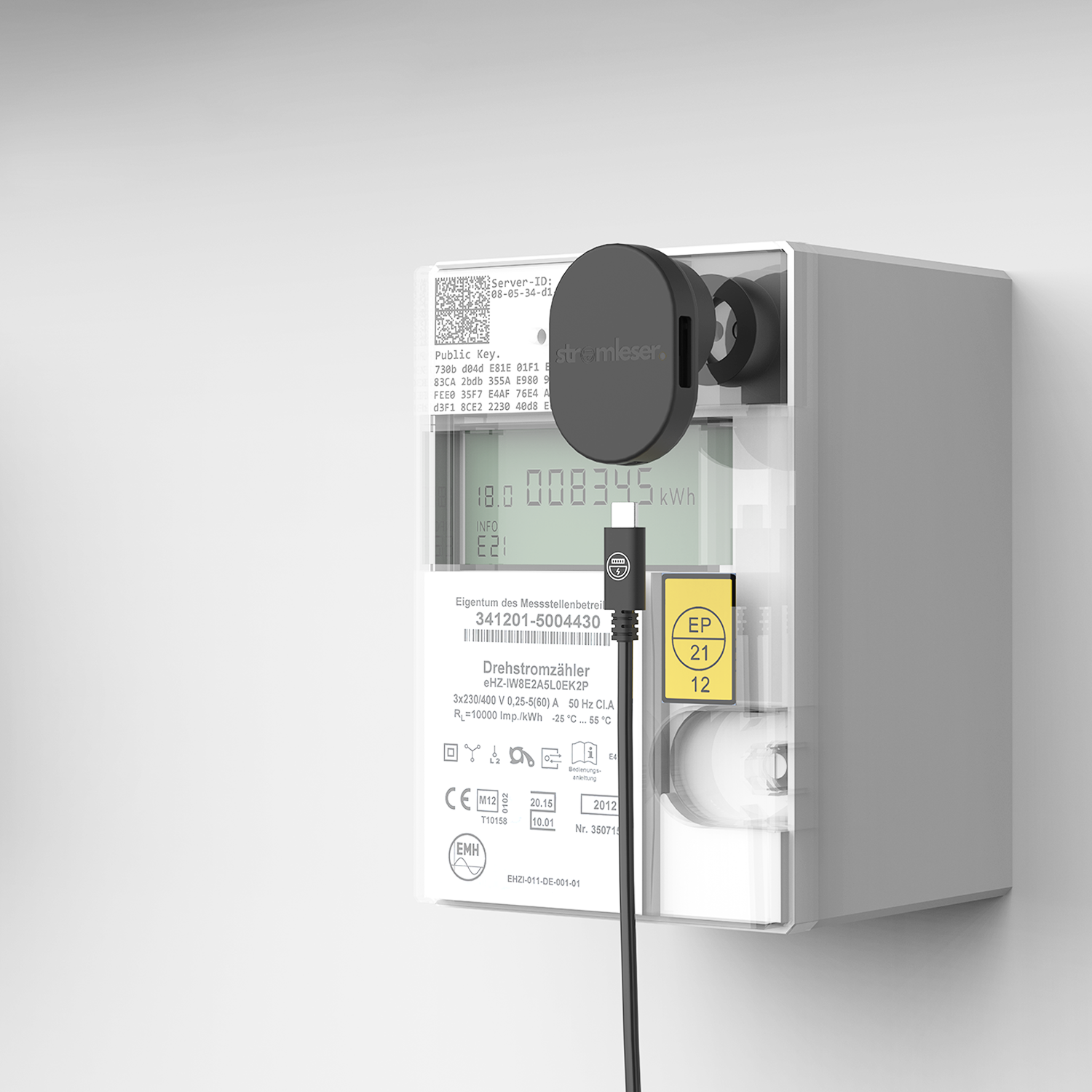
Set up. Configure. Read.
Bring the stromleser.tasmota Attach it to the optical interface of your electricity meter using a magnet. Connect it to power, enter the appropriate script , and the data will be displayed in real time on the Tasmota interface.

Read more, understand more
Thanks to the TTL extension, you can read up to five meters simultaneously – perfect for an additional PV meter or consumption recording in multi-family houses .
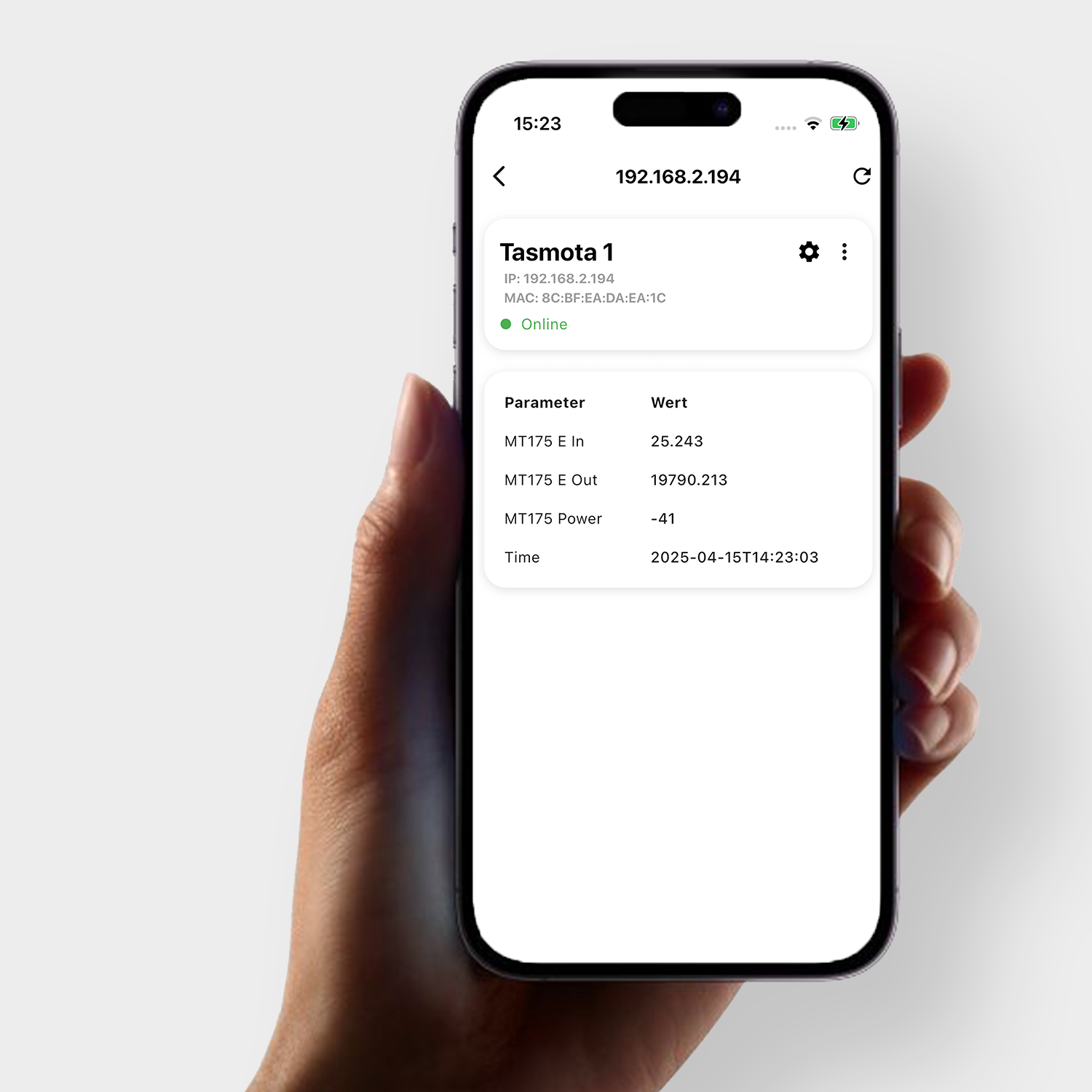
Live data at a glance
You can see the consumption values in real time – directly as a numerical overview in the stromleser app or with graphical evaluation and historical data when integrated into Home Assistant .

Scope of delivery: