The WiFi power reader acts as a wireless gateway for your energy monitoring needs, providing real-time data access over your network. For seamless integration, connect the TTL power reader to the top right port of the WiFi power reader. Ensure you connect pins 5 (Rx) and 4 (Tx) to guarantee proper communication between the devices. This enables accurate data transmission and improved energy management functionality.

Use the following specific example scripts to verify the configuration for particular electricity meters. These scripts will help you test the functionality and confirm that data transmission between the WiFi and TTL electricity meters is working correctly. They are tailored to the respective meter models to ensure optimal performance.
MT175 Meter Dual Channel Configuration
>D >B ->sensor53 r >M 2 +1,3,s,16,9600,MT175_1,1 +2.5,s,16,9600,MT175_2,4 1.77070100010800ff@1000,consumption,kWh,E_in,3 1,77070100020800ff@1000,Feed-in,kWh,E_out,3 1.77070100100700ff@1,actual power,W,Power,0 1,=h-- 1.77070100240700ff@1,L1,W,L1,0 1.77070100380700ff@1,L2,W,L2,0 1.770701004C0700ff@1,L3,W,L3,0 1.77070100000009ff@#,Server_ID,,Server_ID,0 2,=h============================ 2.77070100010800ff@1000,consumption,kWh,E_in,3 2,77070100020800ff@1000,Feed-in,kWh,E_out,3 2.77070100100700ff@1,actual power,W,Power,0 2,=h-- 2.77070100240700ff@1,L1,W,L1,0 2.77070100380700ff@1,L2,W,L2,0 2.770701004C0700ff@1,L3,W,L3,0 2.77070100000009ff@#,Server_ID,,Server_ID,0 #
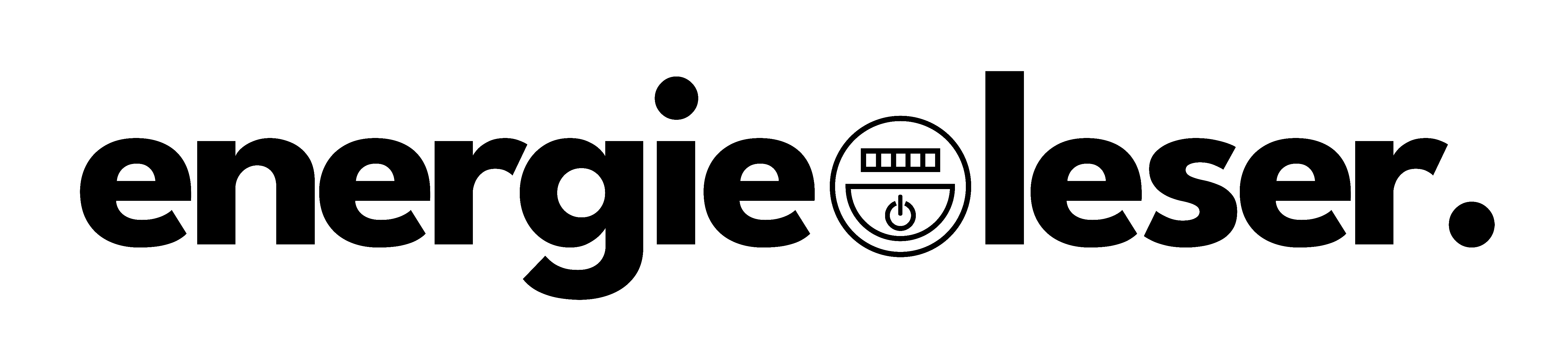

Leave a comment
This site is protected by hCaptcha and the hCaptcha Privacy Policy and Terms of Service apply.