Read electricity digitally – your energy consumption on your smartphone
Visualizing electricity consumption used to be laborious: notes, manual readings, inaccurate estimates. But that's changing – today you can easily read your electricity meter using an app.
What sounds like the future is already reality: With the right technology, your consumption data is digitally recorded and transferred to your smartphone in real time. This way, you can keep track of your energy consumption at all times – whether in a rented apartment, your own home, or in a smart home.
The advantages are obvious: more transparency, fewer surprises on your electricity bill, and the opportunity to save electricity in a targeted manner. Because knowing your consumption allows you to optimize it.
More and more households in Germany are using digital tools to reduce their energy costs and live more sustainably – conveniently and without any prior technical knowledge. In this article, you'll learn how it works, what to look out for, and how you can digitally read your own electricity meter in just a few steps – including an introduction to the stromleser app.
Why should you read your electricity meter using an app?
Reading your electricity meter with an app – it sounds futuristic, but it's incredibly easy to implement today. Modern solutions for monitoring electricity consumption offer you numerous advantages – whether you want to reduce your electricity costs, identify energy guzzlers, or simply gain a better overview.
The advantages are obvious:
- More overview : You can see live how much electricity you are currently using – directly on your smartphone.
- More control: No more estimates – instead, precise consumption data in real time.
- More savings potential: With the help of integrated analysis functions, you can specifically identify optimization potential and sustainably reduce your energy consumption.
- More sustainability: Those who use electricity consciously not only protect the climate but also their own wallet.
Typical energy guzzlers in everyday life
Regular consumption analyses help you identify energy guzzlers that otherwise go unnoticed. These include:
- Old refrigerators and freezers with high consumption
- Standby devices such as televisions, routers or game consoles
- Instantaneous water heaters or electric heaters
- Washing machines and dryers with long running times
- Continuous operation of aquariums or pump systems

The stromleser app – digital power measurement made easy
One solution that offers you all these benefits is the stromleser app. It's a mobile application for digitally reading your electricity meter. Combined with a stromleser reading head, you can read your electricity consumption in real time – easily, securely, and without any prior technical knowledge.
There are two compatible devices to choose from: The stromleser tasmota is based on the open-source firmware Tasmota and transmits real-time data directly from the user interface. The stromleser.one uses proprietary firmware and also offers automatic storage and analysis of past consumption data directly in the app.
Both versions can be easily connected to the app – you can find further information directly in our shop.
Who is the stromleser app suitable for?
The stromleser app is ideal for anyone who wants to record and better understand their electricity consumption in real time – regardless of whether they live in a rented apartment, own their own home, or want to optimize their smart home.
Typical use cases include:
- Owners and tenants who want to permanently record, compare and optimise their electricity consumption
- Users of balcony power plants who want to transparently track feed-in and self-consumption
- Smart home enthusiasts who want to seamlessly integrate their meter into an existing system
Setup: How to connect the stromleser app to your device
The initial steps in the stromleser app are identical for stromleser tasmota and stromleser.one . Only after that does the setup differ depending on which device you're using.
Joint steps
1. Download the app
Download the app “stromleser – Energy in View” from the App Store or Google Play Store .
2. Registration
Create a user account:
- Either through your Google or Apple account
- Or classic via email and password
- Verify your email address using the confirmation code sent to you
3. Open the app and select the stromleser tile
Open the app and tap the “stromleser” tile.
From here on, the next steps differ depending on which device you are using:
Comparison: Setup steps for stromleser Tasmota vs. stromleser.one
|
Setup step |
electricity reader tasmota |
stromleser.one |
|---|---|---|
|
Requirement |
The Tasmota power meter is fully installed and already displays values in the Tasmota interface. Installation video |
Guided onboarding in the app |
|
Select device type |
Select “stromleser tasmota” |
Select “stromleser.one” |
|
Connection type |
WLAN (browse network or manually enter IP) |
Bluetooth (hold smartphone near the device) |
|
Add device |
Select device → Assign device name → Connect → Done |
Select device → Select Wi-Fi network → Enter password → Assign device name → Connect → Done |
|
LED signals |
– |
Green = connection successful, Red = connection failed (reset if necessary) |
|
Select meter model |
Select the appropriate digital meter (manufacturer & model number) |
Select the appropriate digital meter (manufacturer & model number) |
|
Live data in the app |
Current power consumption, current performance, meter reading, feed-in if applicable |
Current power consumption, current performance, meter reading, feed-in (if applicable) and past values (statistics) |
Note: The stromleser app displays all the data your digital meter provides via the D0 interface. Depending on the meter model, a PIN may be required to access certain data fields – you can find out more here .

Two paths – one goal
Whether you choose stromleser Tasmota or stromleser.one – both solutions enable a reliable connection to the app and provide you with precise real-time data.
stromleser tasmota is ideal for technically savvy users, while stromleser.one impresses with its particularly simple onboarding – perfect for anyone who wants to get started without any prior knowledge.
For further information on installation, see the article on setting up stromleser tasmota and stromleser.one .

Track and analyze power consumption live
With the stromleser app, you get a precise overview of your current electricity consumption in real time – directly on your smartphone. Depending on the device you use, historical consumption data is also displayed.
For example, you can identify when your electricity consumption is particularly high – such as at night or at certain times of the day – and take targeted action based on this.
For example, if devices such as televisions, routers or printers continuously draw power even in standby mode, you can counteract this – for example, by using smart sockets or deliberately switching them off.
In addition to the live display, you can add or export manually recorded values on both devices – ideal for regular evaluations, such as monthly checks or for sharing with third parties.
Depending on the device type, the app shows you the following values:
- Current power consumption
- Current performance
- Meter reading
- Possible feed-in
- Historical statistics (only at stromleser.one)

Compatibility with digital electricity meters
The stromleser app works with all modern digital electricity meters that have an optical D0 interface . These include:
- Modern measuring devices (mME): Digital meters without communication module
- Intelligent Metering Systems (iMSys): Digital meters with Smart Meter Gateway
Important: Analogue electricity meters such as the classic Ferraris meter are not compatible .
You can find more information about the different electricity meters here .
Technical background: How it works
The stromleser app accesses the consumption data from your digital electricity meter via the optical D0 interface . Standardized protocols are used to ensure secure and reliable data transmission – without interfering with existing meter infrastructure.
The technical implementation varies depending on the device:
- electricity reader tasmota uses the open-source firmware Tasmota to transmit meter data via Wi-Fi. Configuration is done manually via the Tasmota interface, giving technically savvy users more customization options.
- stromleser.one operates with proprietary firmware specifically designed for user-friendliness and stability. Data is initially transferred via Bluetooth, and the device then connects to Wi-Fi. Setup is fully integrated into the stromleser app and requires no prior technical knowledge.
FAQ – Frequently asked questions about the stromleser app
What is the stromleser app?
The stromleser app is a mobile application for digitally reading your electricity meter. Combined with a suitable reading head, it shows you your electricity consumption in real time – simply, securely, and in compliance with data protection regulations.
Do I need any prior technical knowledge?
No.
- With the Tasmota power reader, setup is done manually, but is also well documented and explained via video.
- With stromleser.one, you will be guided through an intuitive onboarding process directly in the app.
How current is the data I see in the app?
The stromleser app shows you the data in real time – depending on the device, including current performance, meter reading, power consumption, and, with stromleser.one, also historical values and diagrams.
Which electricity meters is the app compatible with?
With digital electricity meters that have an optical D0 interface:
- Modern measuring devices (mME)
- Intelligent Metering Systems (iMSys)
- Not compatible: analog meters (e.g. Ferraris)
Conclusion: Smart power consumption starts with the right solution
Whether you're a tenant, homeowner, or smart home user, anyone who truly wants to understand and control their electricity consumption needs more than just an annual bill. The stromleser app turns your digital electricity meter into a powerful analysis tool: You see what you're using – live, precisely, and anywhere.
In combination with stromleser.one or stromleser tasmota, you will find the right solution for your requirements – whether simple setup or maximum adaptability.
Less electricity waste, more transparency, full control – start your digital energy use now with stromleser.
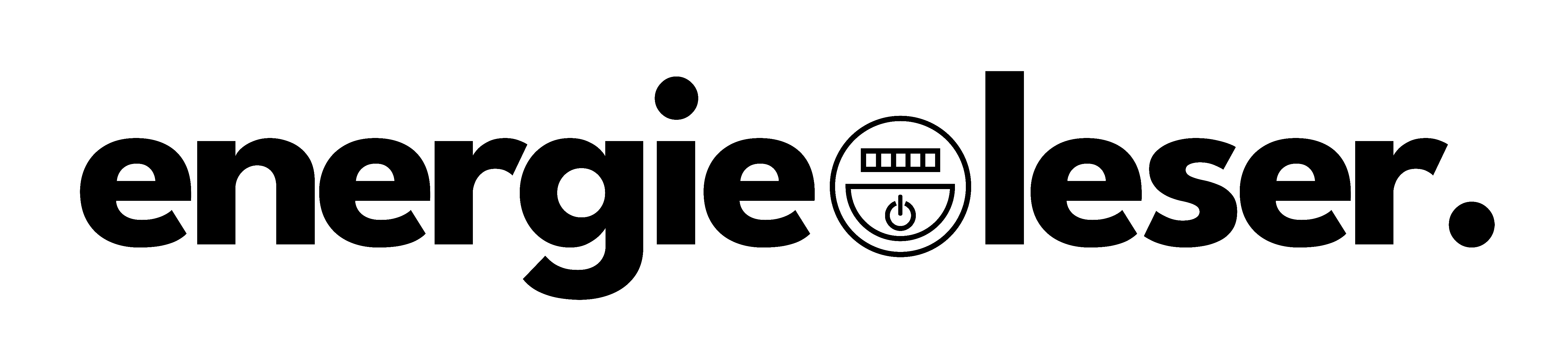

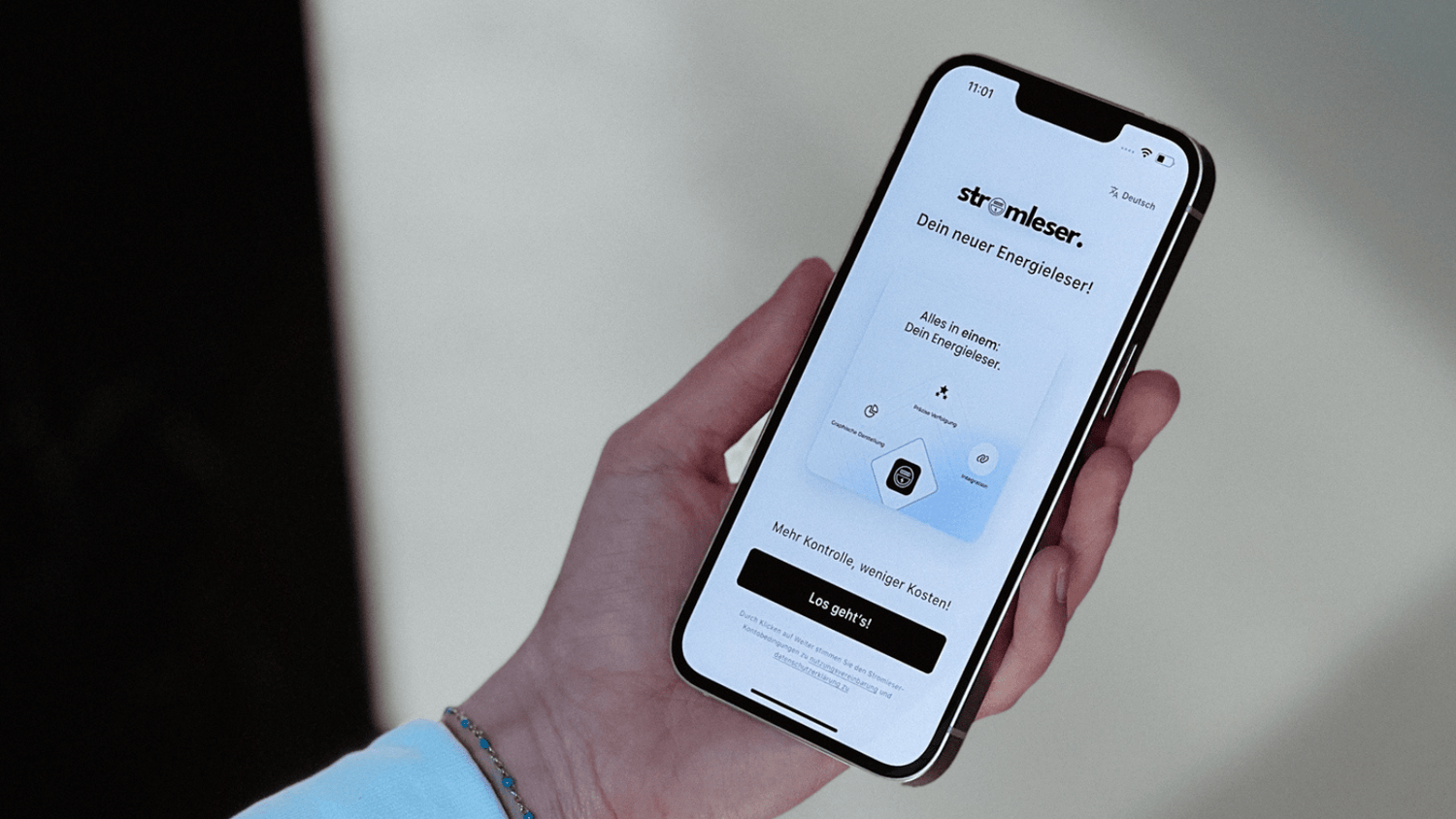
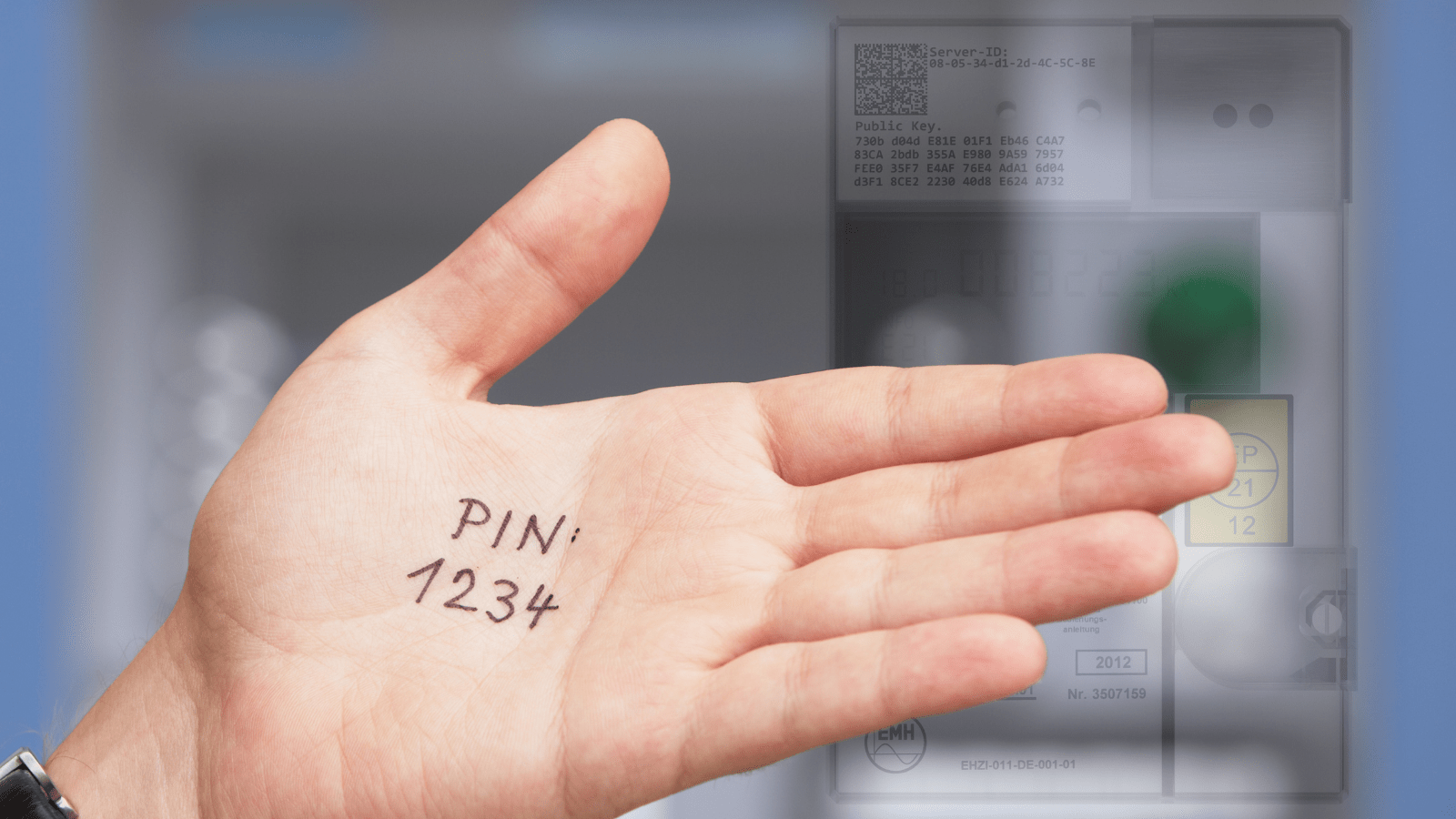
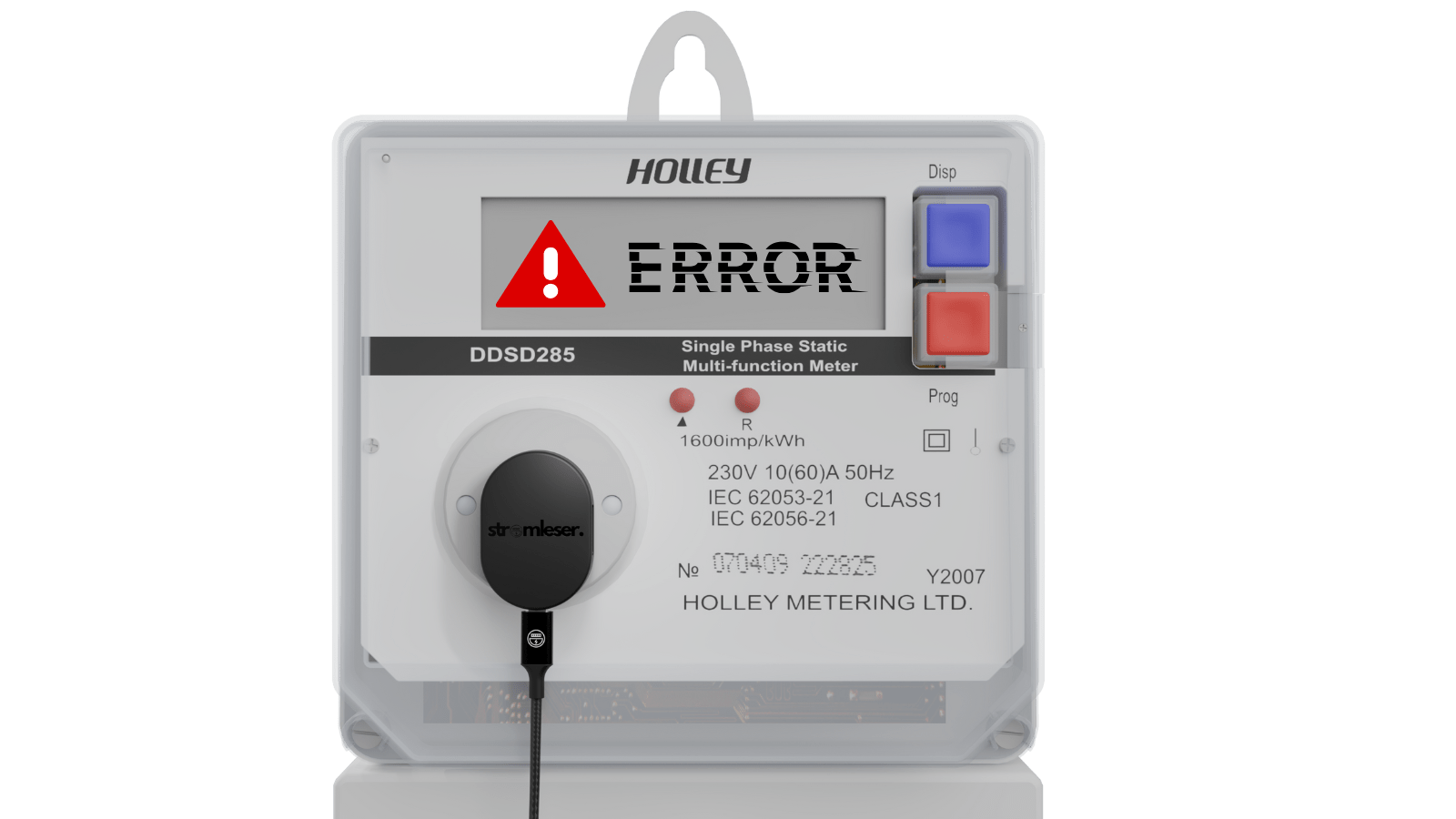
Leave a comment
This site is protected by hCaptcha and the hCaptcha Privacy Policy and Terms of Service apply.